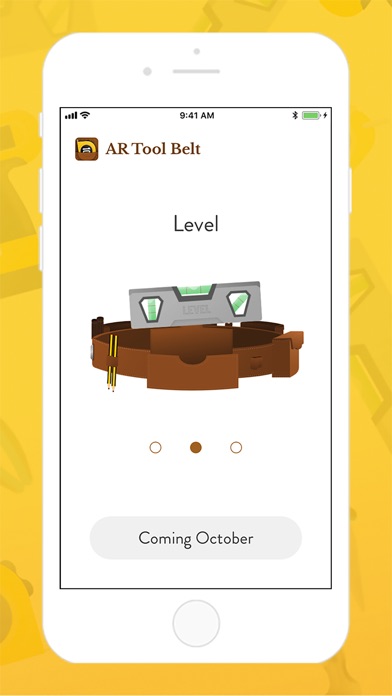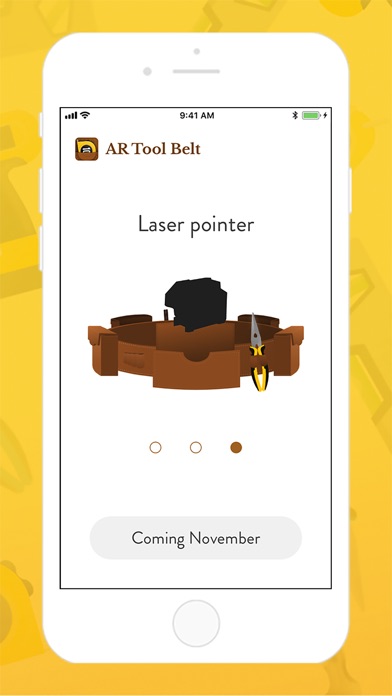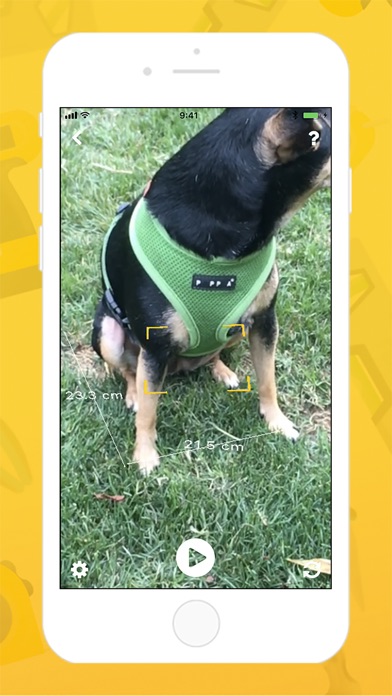AR Tool Belt app for iPhone and iPad
Developer: Rocketship Apps
First release : 19 Sep 2017
App size: 24.11 Mb
AR Tool Belt extends the augmented-reality features of iOS 11 to provide an accurate, ever-expanding selection of home-improvement tools, starting with a tape measure, for the professional or DIY handyman. We plan to add a new tool every month.
To measure horizontal surfaces:
• Make sure camera access is allowed: “Settings” > “AR Tool Belt” > “Camera”.
• Move your phone to engage the play button.
• Tap the play button to start measuring then the stop button to stop.
• Press and hold your Sleep/Wake button and press and release your Home button to save a photo of your measurements.
• Tap the reload button to delete your measurements.
See AR Tool Belt’s terms of use at https://artoolbelt.com/terms and privacy policy at https://www.iubenda.com/privacy-policy/7907565.
If you have questions or comments, follow and message us:
• https://www.facebook.com/artoolbelt
• https://twitter.com/artoolbelt
•••
AR Tool Belt was created by the developers of Disconnect, Adblock Fast, and Callblock, apps that’ve been installed a total of more than 10,000,000 times and are rated an average of more than 4.5 out of 5 stars by users.